How it works
Review take-home assignments with Reviewly
How Reviewly can automate and support recruitment initiatives within a company's typical hiring process

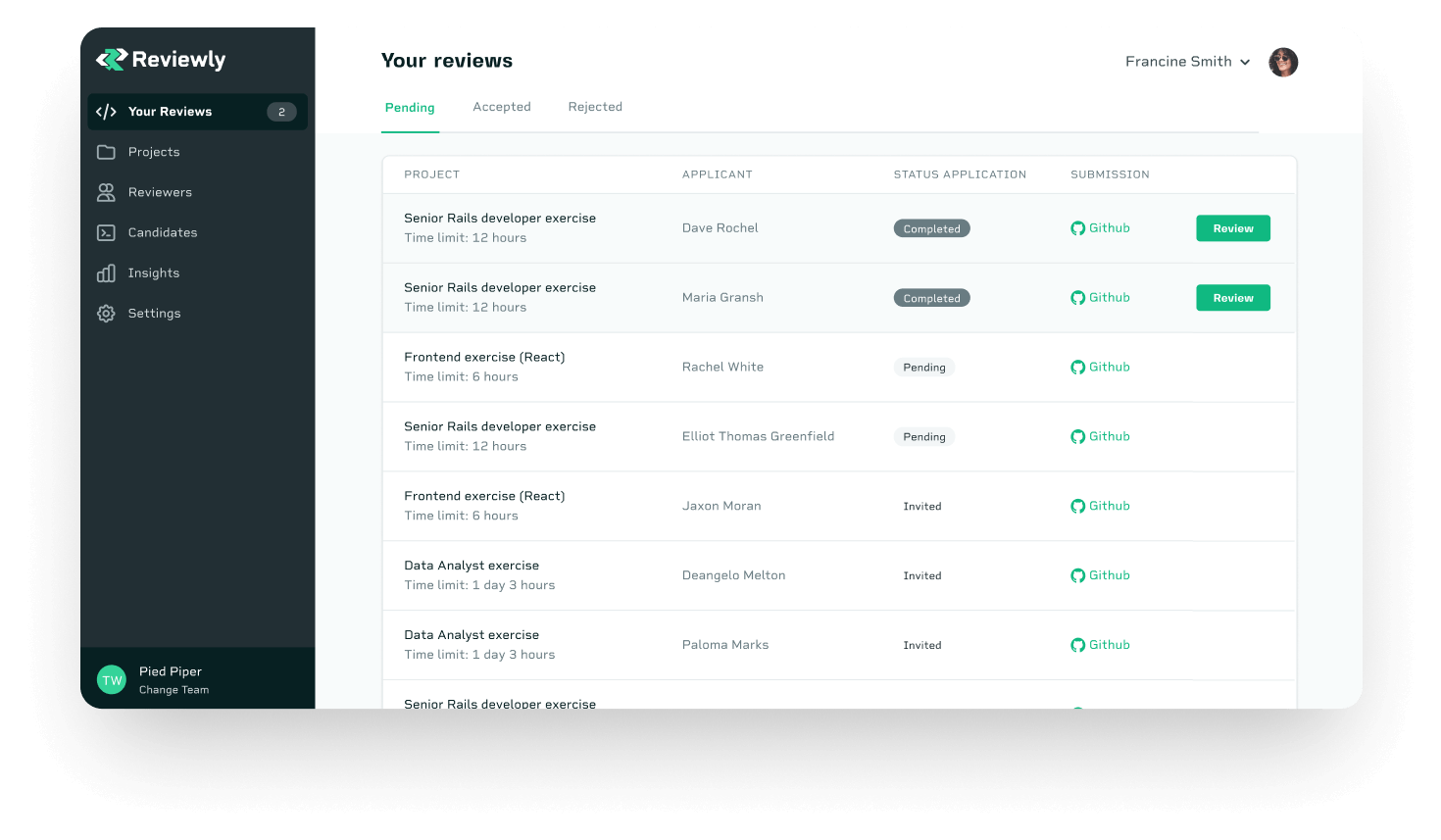
Step 1
Orchestrate the process
Create a take-home project
The first step is to create a project for each position you are hiring for.
You can create as many projects as you like: Reviewly will automatically create a GitHub repository for each one and invite you to it.
Customize it to fit your needs
Each project on GitHub can be customized to meet your needs.
You can write instructions for the candidate in the README and add to the repository sample code that they can use.
You can also create sample issues and PRs to see how they interact with you and their ability to review other people's code.
Choose the reviewers
Choose the developers in your team that will review the candidates' submissions.
You can set developers as global reviewers, and they'll automatically be added to all your projects.
Or you can add them separately to each project if you have different people that will evaluate different projects.
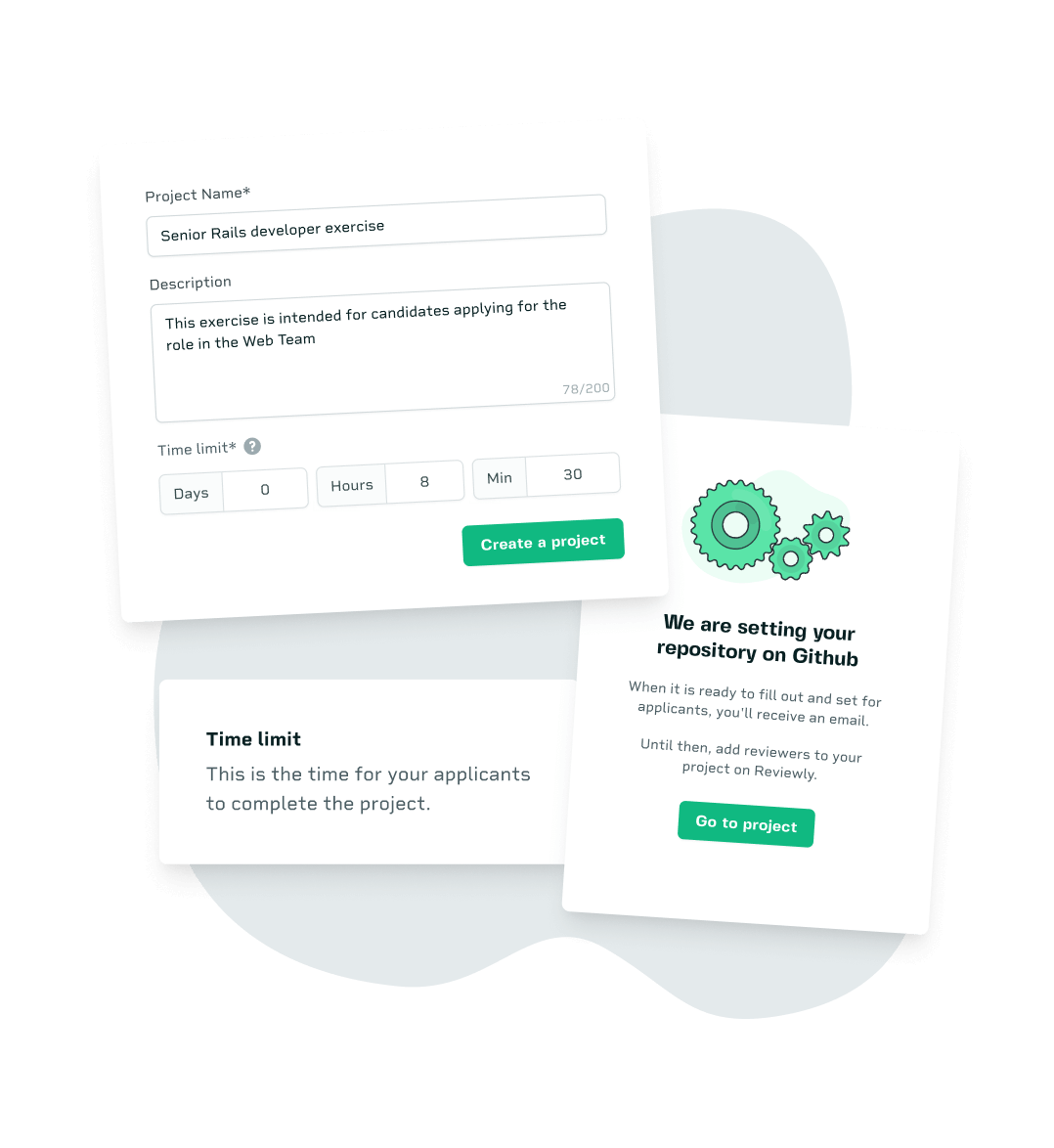
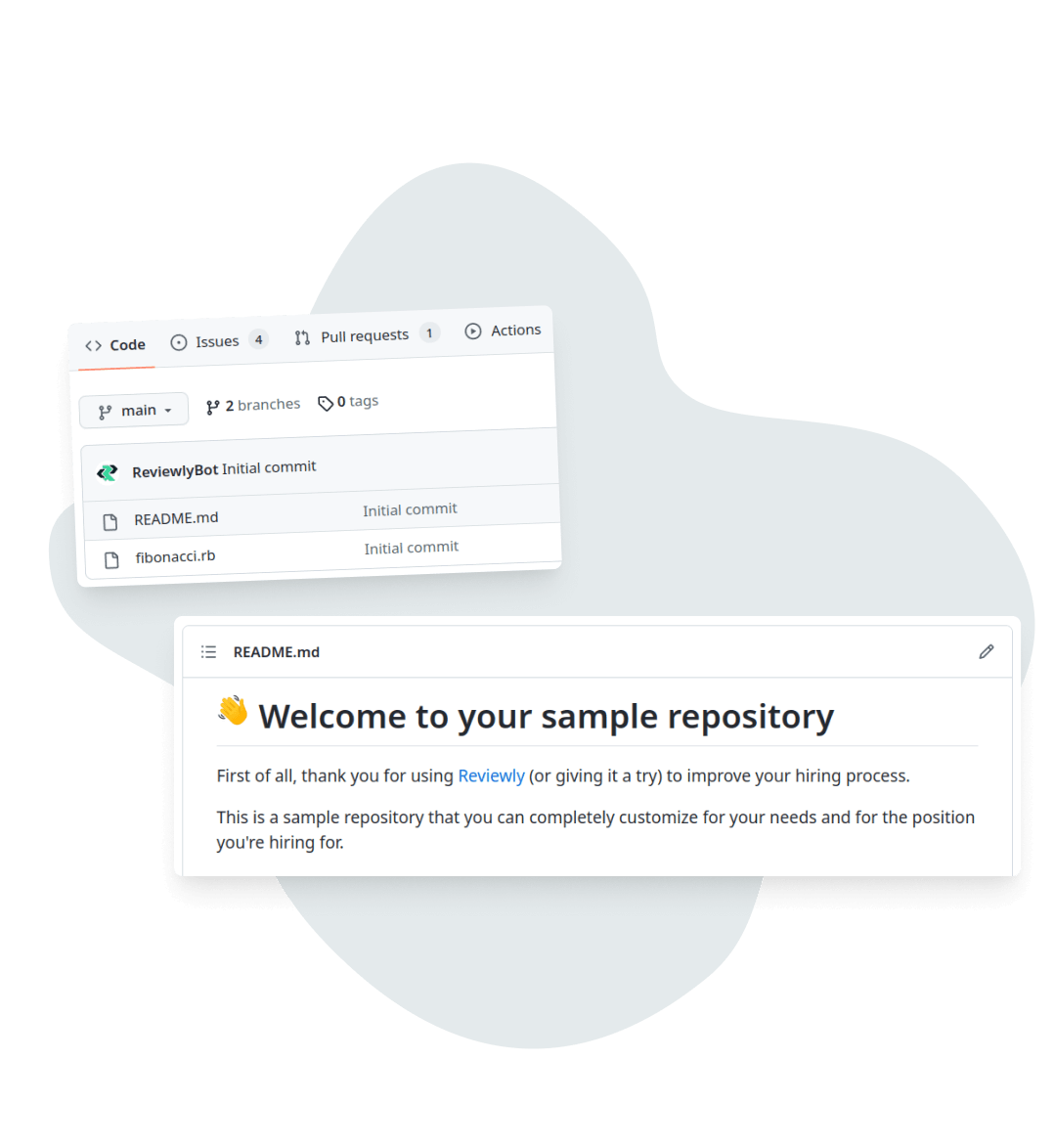
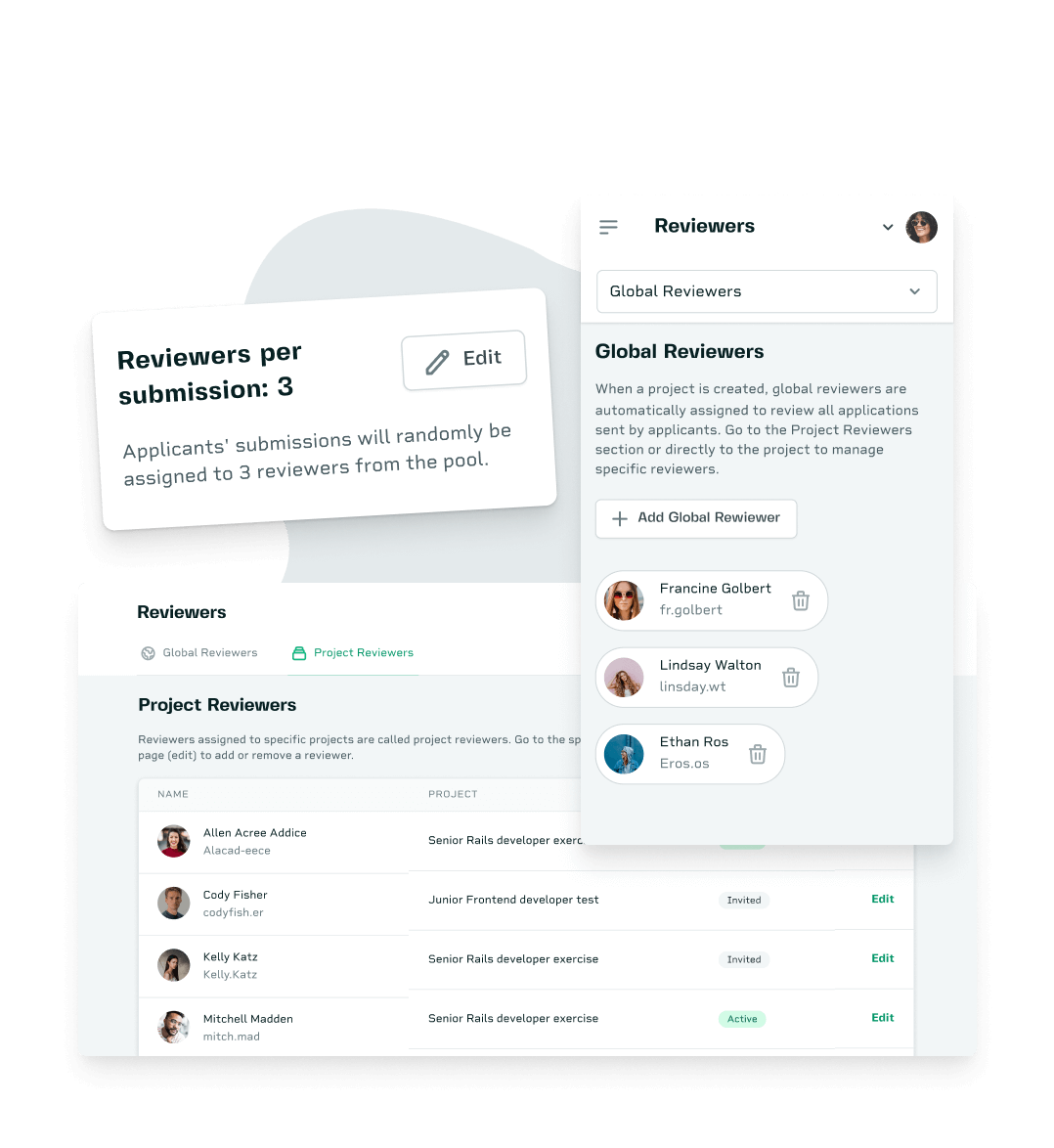
Step 2
Let developers create
Send the invite to candidates
As soon as the project has been customized and set up, you can start inviting candidates by email.
When a candidate is invited, the entire GitHub repository is replicated to a new repository that is only accessible by them.
Auto-assignment to your team
When the exercise is submitted, it will be automatically assigned to the reviewers.
We'll randomly select a number of reviewers from the ones that you have set on the project.
You can also add someone else manually if you need an extra opinion on a candidate.
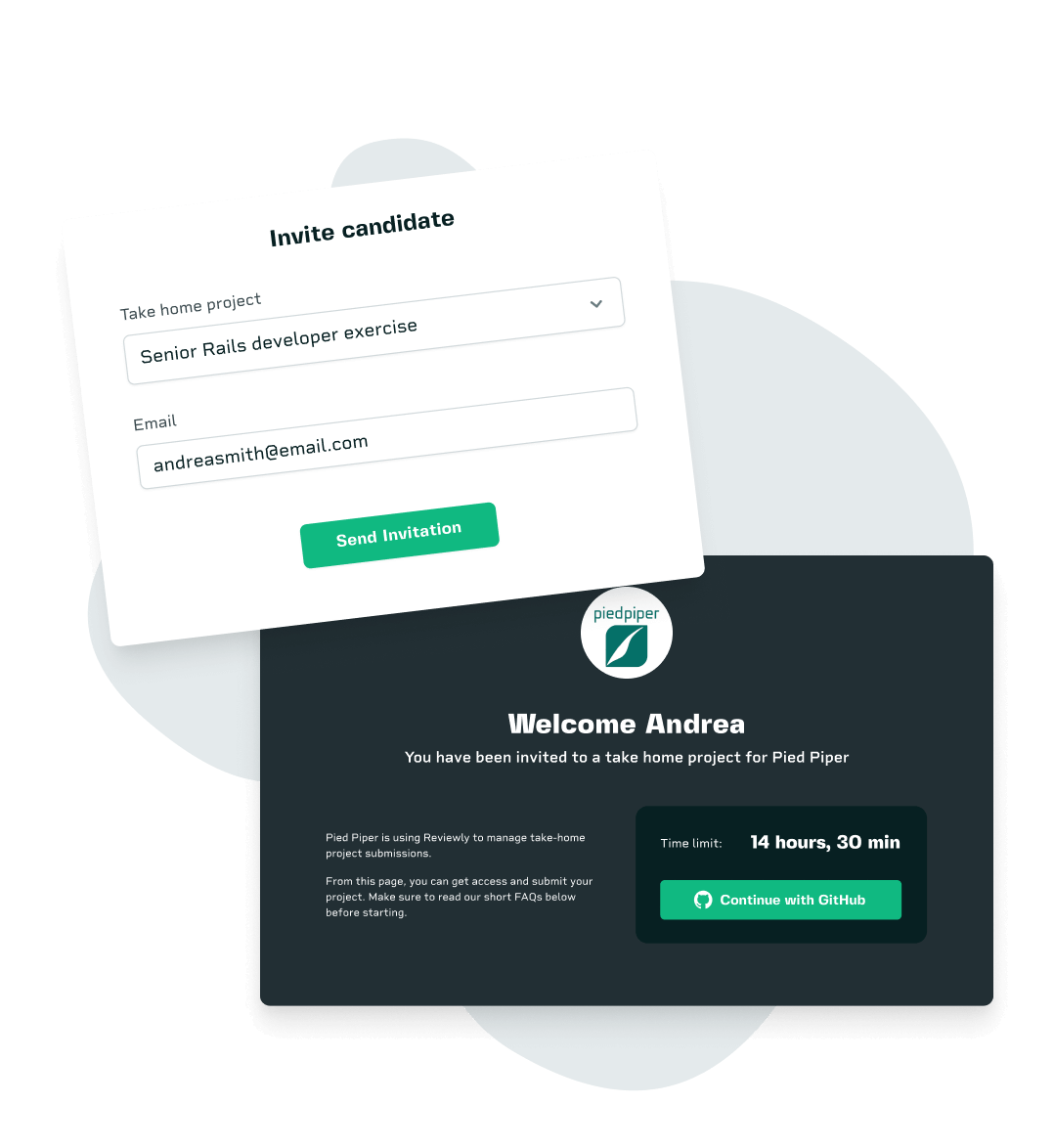
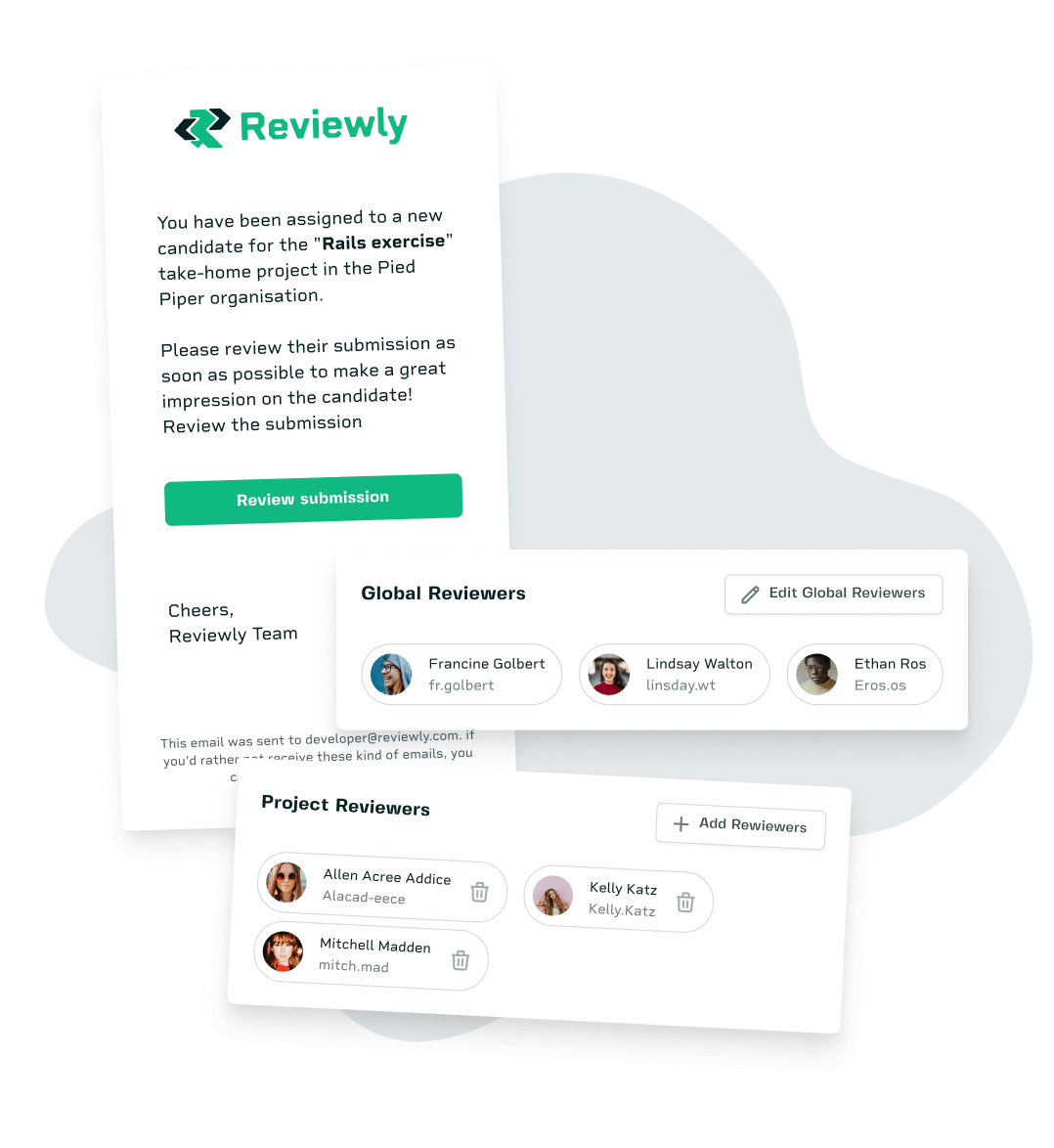
Step 3
Review and sum it up
Review the submission
Reviewers review the take-home assignment and approve or reject it.
They can leave some internal notes for the rest of the team and also send some feedback to the candidate by email.
Each time a reviewer submits a review, the person who invited the candidate is notified, so they can follow up.
Measure your performance
Analyze your team and candidate performances with Reviewly insights.
Get insights about how long it takes to submit and review take-home projects to improve them for future positions.

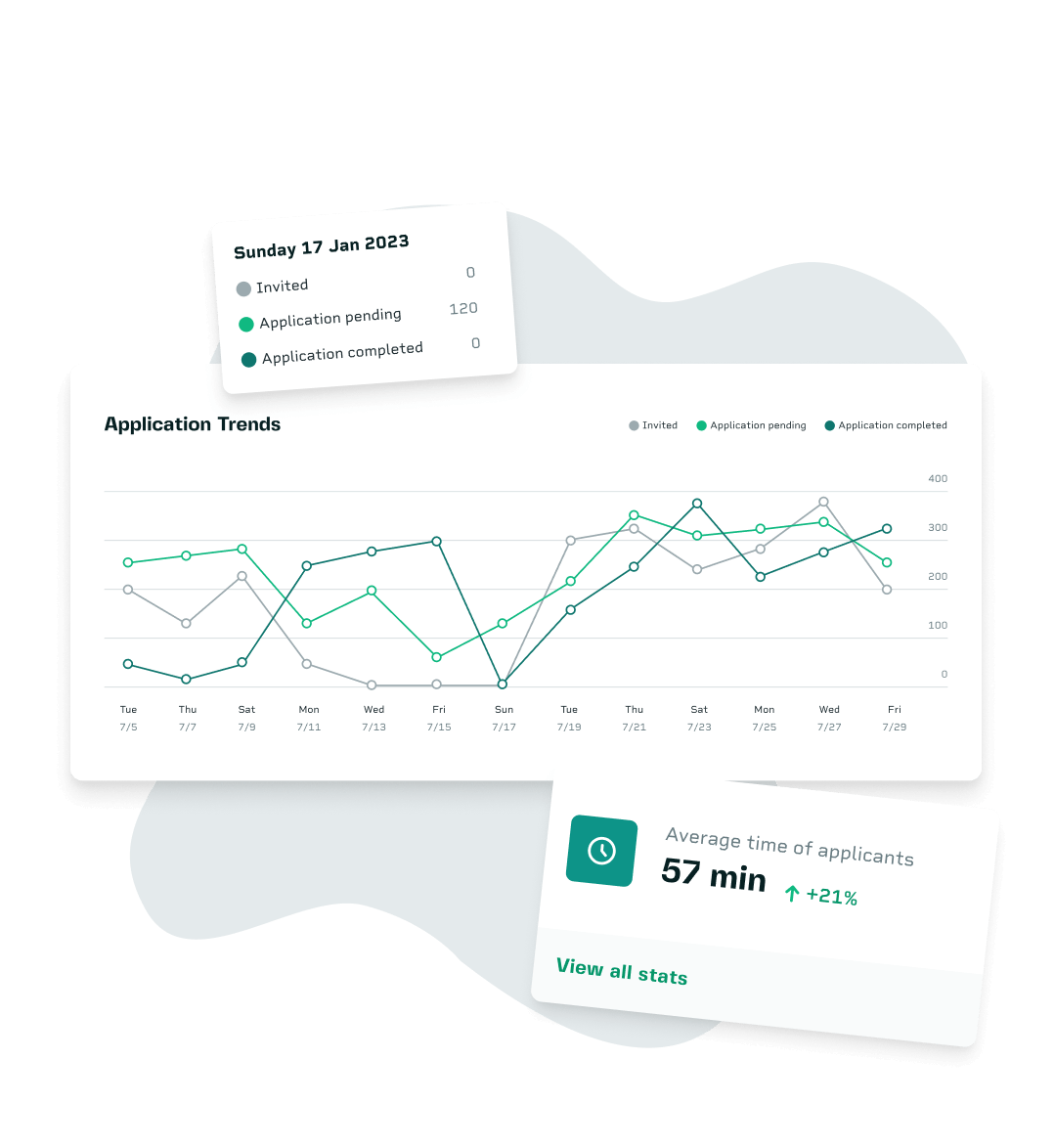
Bonus point
Zapier and Make integrations
Zapier and Make make it even easier to integrate your existing hiring process with Reviewly. Reviewly's goal is not to replace your current process but to improve and boost it.
Get started now
Frequently asked questions
Here you can find a list of the most common questions. If you need further information, please contact us
Do you provide a pre-built library of exercises?
No, we create a sample repository that you can completely customize for your needs. We believe each company is different, and it's best to have something as similar as possible to the real work that candidates will do.
Can I use Reviewly for other kind of job positions?
Maybe, we integrate directly with GitHub, so candidates will need to create an account there. From there, you could add any kind of instructions that you like. Just keep in mind that they might not be used to using it like developers.
When should I invite a candidate to a take-home project?
That depends on your hiring process. You could send a very quick one to filter initial candidates and then a second one only to the top candidates. Please consider rewarding people for their time, if possible.
Do you integrate with other platforms other than GitHub?
No, at the moment, we only integrate with GitHub. Even if your company is not using it, you might still be able to create a new organization just for this. We also recommend creating a separate organization, even if you're already using GitHub.
Hiring developers through take-home challenges?
Start building a quality development team faster
Install Reviewly on your GitHub organization and never worry about it again!
Get started